When I started my first Project Life album this year I was very excited to try the Project Life App that is recently been updated and developed by Becky higgins's company.
I love the idea of composing my photos collage in the palm of my hand whenever I have a spare minutes to sit down. Before committing to take on the project. I did looked at all the possibility that I could do with the album. Like what to put in the pocket pages, colour theme, and most impostantly printing the photos. Since I just discovered scrapbooking this year, working in 12x12 inches size is very new to me. I wanted to start a photo album that are not too complicated and at the same time flexible for archiving decoration. I was familiar with a photo collage editing app before via Google play. But since converting to having a smart iOS operated phone, the possibility of collaging, designing and even drawing are endless. Especially since having my first baby, and deciding for breastfeeding, this form of passing time has help me feeling a little bit more productive with using my spare hands (in sometimes very long hours of baby napping in my arms).
Since I downloaded the app, I must say its better than I could have expected. I can edit the photos directly, there are so many choices of composition, and I love the option of filler cards that are available. And by judging Becky Higgins's social media feed, more and more theme filler cards are added this coming year. After browsing the option on where to print the page I found Photobox in Uk is rather straight forward with it. I did thought of the possibility of buying a printer that would take up 12"x12" scrapbook paper, but since we live in a small flat and planning to move out soon, I think printing them out via professional printing company is the best decision.
What you need:
A 12"X12" Becky higgins Project Life album
Becky higgins 12"X12" Project Life Page protectors.
So to begin.
1. You just need to download the app (for iOS) via the Apple store for £0.79
2. Complete 12"x12" page. Save it to your phone then to your computer (desktop or laptop).
3. Go to www.photobox.co.uk and select their Canvas and Wall art then 'Wall art' option. Go for the 'Poster' option.
4.Select the 'Classic poster' option. Then go for the 'Square' option tab. Pick the 12"x12" (30x30cm).
5. Upload the finished photo page in your computer and select print.
If you shriek a little at the price of printing one page, I tend to wait until Photobox have some offer and keep doing as much pages I can possibly do and print them at the same time. Also I think its worth the money as the quality is excellent, and considering that photo album are made for life.
Now that we are in the 16th week of the 2015. I have enjoyed combining the manual way of printing 4"x6" and inserting them to photo pocket pages. I miss having textures and dimension like traditional photo journal. So I have played around with filling the spare Page protectors with 12"x12" paper with individual photos for events that are more special.
Another thing that I love about the digital system is that I could leave a blank space for tickets or tags related to the event of the page and add them later once I have received my ordered purchase.
Hope that helps a little. Any more question feel free to leave me comments or e-mail me.
Thanks for reading.
Tiaz

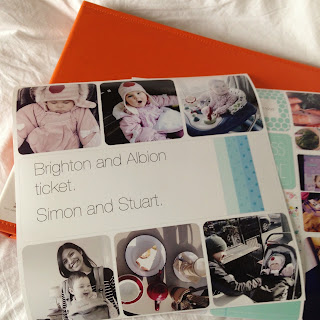

No comments:
Post a Comment